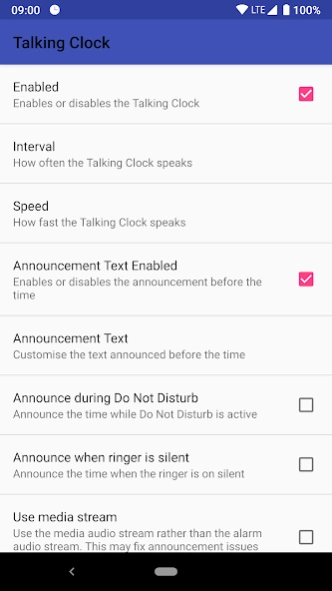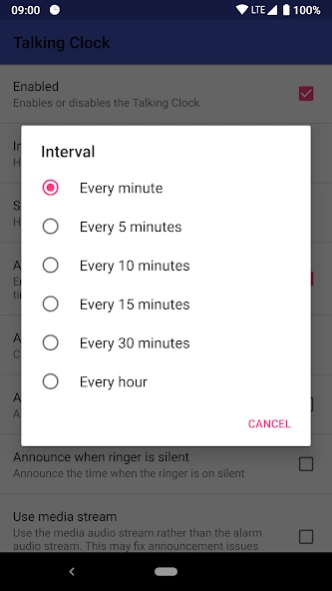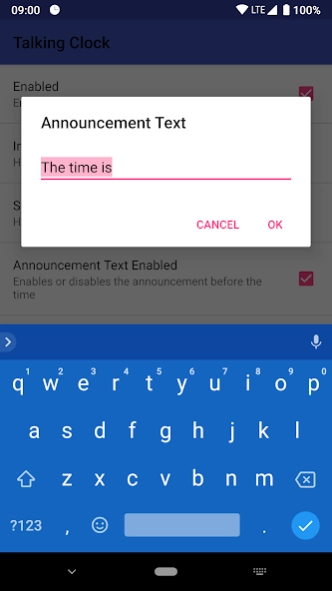Talking Clock 1.3.2
Paid Version
Publisher Description
Talking Clock - Talking Clock runs in the background and announces the time to you.
Talking Clock runs in the background and announces the time to you at intervals you choose.
Ever had your hands full washing up or cleaning? Wanted to know the time but not had a clock in sight?
Talking Clock will keep you informed of the time when you can't easily check your phone.
Talking Clock has the following features:
- Uses Android's built in text to speech system to deliver a clear announcement of the time.
- Customisable announcement intervals.
- Customisable announcement speeds.
- Customisable announcement text.
- Runs in the background to allow your device to be doing something else at the same time.
Keep track of the app using the notification icon.
- Respects other audio apps by allow them to pause during the time announcement and then resume straight after.
- Doesn't try to announce the time whilst you are in a call.
- Won't announce the time during Do Not Disturb or if the ringer is on silent by default.
- Uses the alarm volume stream by default, but can be set to use the media volume stream.
Talking Clock is currently only available in English.
Please get in touch if you are having any issues with Talking Clock.
About Talking Clock
Talking Clock is a paid app for Android published in the System Maintenance list of apps, part of System Utilities.
The company that develops Talking Clock is Mr Moo Software. The latest version released by its developer is 1.3.2.
To install Talking Clock on your Android device, just click the green Continue To App button above to start the installation process. The app is listed on our website since 2018-10-06 and was downloaded 7 times. We have already checked if the download link is safe, however for your own protection we recommend that you scan the downloaded app with your antivirus. Your antivirus may detect the Talking Clock as malware as malware if the download link to com.mrmoosoftware.talkingclock is broken.
How to install Talking Clock on your Android device:
- Click on the Continue To App button on our website. This will redirect you to Google Play.
- Once the Talking Clock is shown in the Google Play listing of your Android device, you can start its download and installation. Tap on the Install button located below the search bar and to the right of the app icon.
- A pop-up window with the permissions required by Talking Clock will be shown. Click on Accept to continue the process.
- Talking Clock will be downloaded onto your device, displaying a progress. Once the download completes, the installation will start and you'll get a notification after the installation is finished.